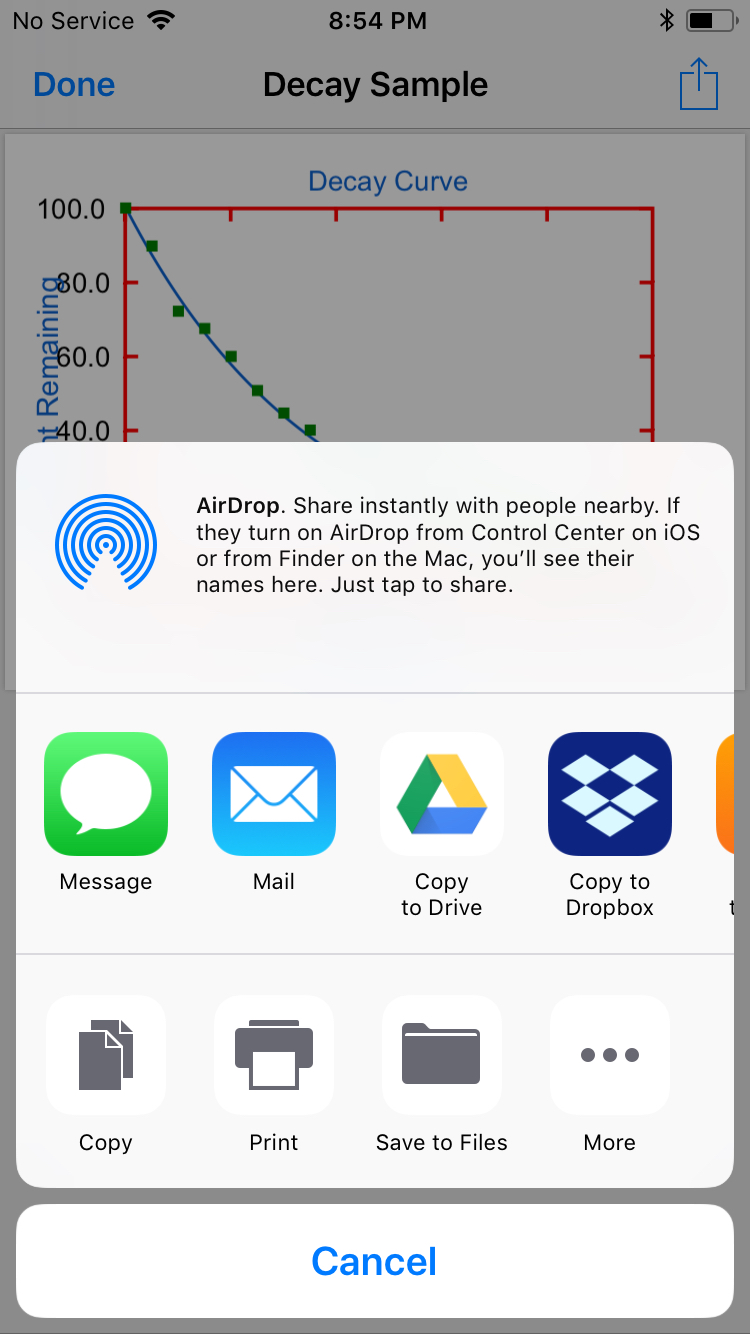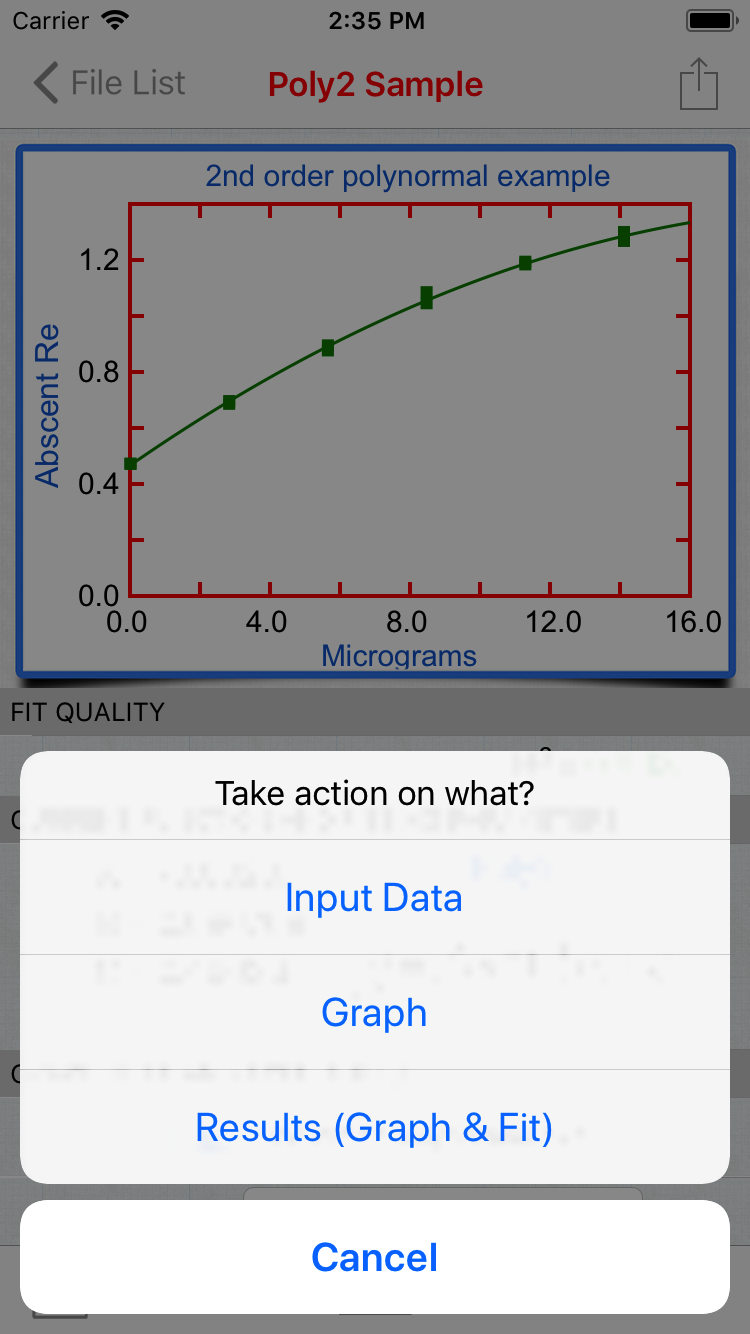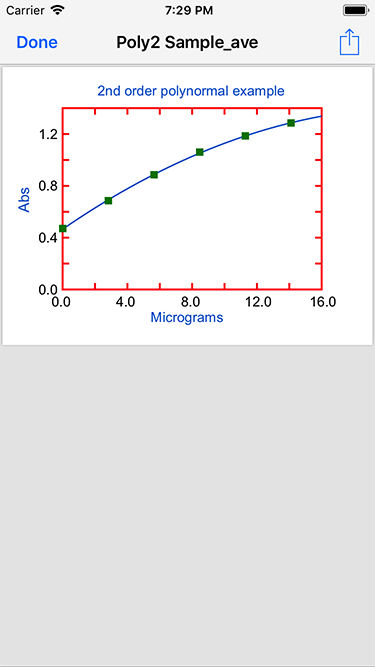Printing, copying and saving
Press share button on the right of the Graphics screen. See figure on below.
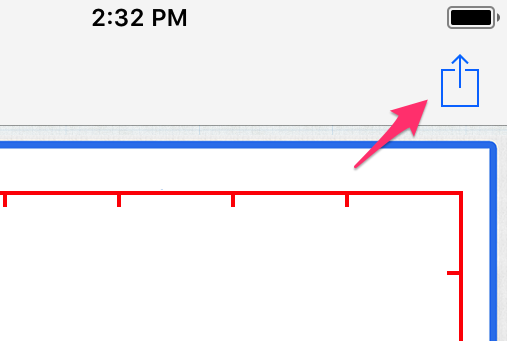
The user first must decide to share the input data, the Graph, or the Results & Fit (only available after the fit has been completed).
A document window opens showing what will be shared. See lbottom image on right.
Now by clicking on the Share icon in the upon right corner. The iOS activity view comes up and you can choose how to share the data. See image on below.